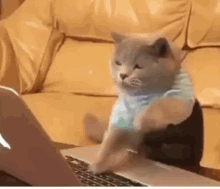⦁ First install the Opera app (if not already installed on the tablet)
⦁ Open file master and locate the SHS folder in the external card
⦁ Tap on the index.html file and open it with Opera app
⦁ The whole files (SHS folder) are uploaded offline and displayed in the Opera app
⦁ Place the offline web address on speed dial (Opera app) for easy access the next time you want to view the files
⦁ You can also bookmark the web address.
⦁ You can browse the courses we have provided anytime.
Category:
2. Software/ Program Installation